
When I started blogging, I used to prefer default blogger template styles, but as we know there is no sugar and honey in default blogger templates so I started Googling and got some sites like Btemplates which provide beautiful blogger templates.
But soon I got the knowledge about Editing Blogger Templates and adding custom scripts to blogger page , custom widgets but many times I did mistakes and there was no backups :(
So, today I'm gonna tell you how to backup your blogger template [Newbie]
- Log in to your Blogger account.
- Now click on the drop down menu and choose Template.
- Press Backup/Restore button located at the top right corner.
- First you should download your existing template as a backup. So, click on "Download full template" button.
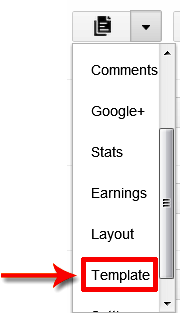
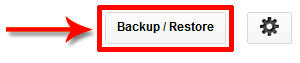
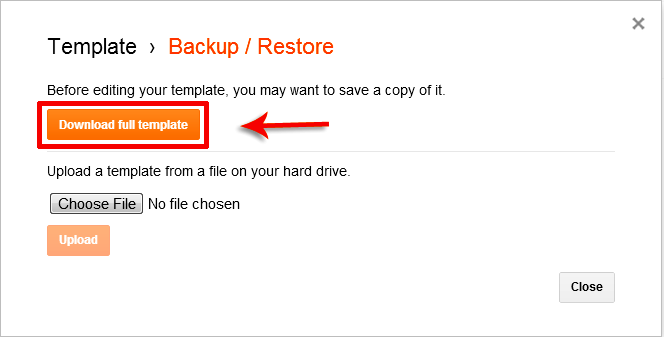
You can use the backup if there is any problem in editing your template or any broken thing.
Don't Forget to add our Badge to your blog and you can also subscribe to our posts by Newsletter to receive our latest updates directly into your Inbox !


0 comments:
Post a Comment