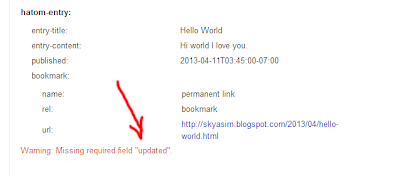
As you check your blog hosted with Blogger for Google Authorship with Rich snippet testing tool mostly you get two common warning and error messages 'Warning: Missing required field "updated".' and 'Warning: Missing required hCard "author".
Don't worry, I've got the solution for it :-)
The whole Error is because of 'hfeed' and 'hentry'
Fixing The Error
Note : Before making any changes to the template please take the backup. Link given below will help you.There are two methods for solving / fixing this problem.
1. Changing 'hfeed' and 'hentry'
2. Applying Updated tag to blogger
Changing 'Hfeed' And 'Hentry'
This is the most effective method [I tried it] for getting no error. It really worked for me.
1. Go to Blogger Dashboard › Select Blog › Click on Template › Proceed › Edit HTML
2. Search for 'hfeed' and 'hentry'
3. Just rename one by one as 'h-feed' and 'h-entry' respectively. [You can also copy paste]
4. Save template and now check for authorship markup warnings and errors with Rich Snippet testing tool.
You'll get a smile on your face because no markup warnings and errors will be shown.
If still there are any problems then you can try second method.
Applying "Updated" Tag To Blogger Template [Alternative]
Now we move to second method which is slightly difficult from first one.1. Go to Blogger Dashboard › Select Blog › Click on Template › Proceed › Edit HTML
2. Now press Ctrl+F to find the code timestamp-link or published like below
<a class='timestamp-link' expr:href='data:post.url' rel='bookmark' title='permanent link'><abbr class='updated published' expr:title='data:post.timestampISO8601'><data:post.timestamp/></abbr></a>
4. Check it again and have a smile on your face !
Don't Forget to add our Badge to your blog and subscribe to our newsletter to get regular updates directly in your inbox !
Stay Connected ! Share this post with your Friends ! You can also check Our Popular post for more Blogger Tricks and Tips.


0 comments:
Post a Comment