Are you getting traffic from sites which have no relation, whatsoever, to your blog!? Vampirestat.com is active a lot these days. I wrote an article about what these sites are and how they can harm your blog's value!
Disavow links tool is created by Google and can be accessed via Google Webmasters.
This tool lets you tell Google which links [to your site] you would like Google to ignore! So if you are getting traffic from spam sites or sites with very poor quality, you can tell Google to ignore them while judging the value of your site.
If you landed on this page directly, I recommend you check this article out: Getting lots of traffic from spam sites? Learn what they are & how to avoid them.
Steps to implement
This tool requires us to create a .txt file containing the URLs all the links you would like Google to disavow or ignore.
2. Open the file [that you just created] with Notepad and enter all the links in separate lines.
Follow this format:
domain:spamsite.com
Follow this format:
domain:spamsite.com
Warning: Head over to your blog's statistics and enter only the URLs of spam sites. Don't even dare to enter any other URL there! (Boy oh boy, if you write Google's URL in this list, you are as good as dead!)
3. Once you have written all the URLs in the above given format, save your file by pressing CTRL+ S and leave the file as it is for now.
4. Make sure you are signed in to your Gmail account and go to this page.
Note: If you are visiting Google Webmasters for the first time, you have to to verify yourself as your site's owner first. Go to Google Webmasters Homepage to do that.
For Blogger users, it's just a click! For other users, you will be guided by Google accordingly on that page itself.
5. In the page that you just opened, select your blog from the drop-down list and hit Disavow Links!
6. You'll be taken to another page, click on the Disavow Links button there as well!
7. Click on Choose File and select the .txt file that you created earlier. Hit Submit!
8. After hitting Submit, you can now see that your .txt file is uploaded. Click on Done.
Note: Confirm that the number of domains you entered in the text file matches with the number of domains shown by the tool [highlighted in red in the screenshot]
Note: Confirm that the number of domains you entered in the text file matches with the number of domains shown by the tool [highlighted in red in the screenshot]
If in future, you wish to remove this file from Google Webmasters, simply go to the same page and click on the Delete button besides your file.
To learn a bit more about the Disavow Links Tool, have a look at this video by Matt Cutts
[Head of Webspam , Google]
[Head of Webspam , Google]
Congratulations! You have now successfully told Google how useless those sites are to you!
Now even if those spam sites keep visiting your blog, you don't have to worry any more! Google will ignore them.
For me, after I submitted my file, the traffic from those sites gradually decreased. And now I get zero traffic from those cheap sites!
Enjoy!







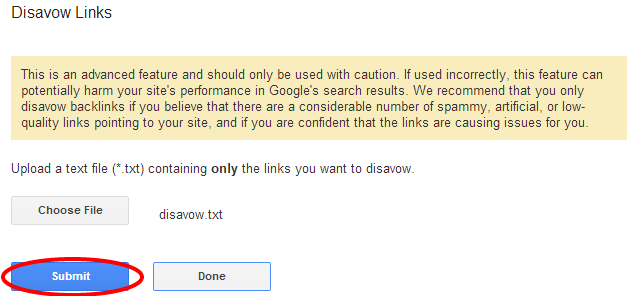

0 comments:
Post a Comment